Old Railroad Platform



















Railway platform made in Game Ready. The reference for this model was an old Soviet railway platform, with an automatic coupling installed on it, having a through brake line, but brakes are not provided on the platform itself.
| ArtStation | X (Twitter) | YouTube | Instagram | Reddit | WebSite | FAB |
This product is on FAB - https://fab.com/s/86d79418100f
Included in the Modular Underground Tunnels
Additionally:
- More renders for the Platform on the ArtStation
- Railroad Trolley and Platform for UE4 on the ArtStation Marketplace (for UE4 + Trolley MK2-15)
Features:
- PBR Materials
- High quality
- Reasonable poly count
- Optimized the density of the textures
- UDIM textures of 4 tiles
- Color options for the model
Technical details
Available file formats:
- Blender Scene (Native)
- 3ds Max 2023
- 3ds Max 2020
- FBX
- OBJ & MTL
- Unitypackage - Built-in & HDRP & URP (2022.3.6f1)
- PNG for Textures
3D Specification:
- 1 Mesh
- 1 Materials (1 for UDIM) or 6 materials (without UDIM/all separately) (Color options don't count)
- 48 Textures 4096x4096
- Maps: BaseColor, Normal, Metallic, Roughness, Ambient Occlusion
Range of Tris:
- SM_Railroad_Platform_body - 78734 Tris / 41459 Verts
- SM_Railroad_Platform_all - 97974 Tris / 51293 Verts
- Platform_Wheels_Front - 4296 Tris / 2150 Verts
- Platform_Wheels_Back - 4296 Tris / 2150 Verts
- Platform_element_L - 2794 Tris / 1462 Verts
- Platform_element_R - 2794 Tris / 1462 Verts
- SM_Railroad_Platform_Wheels - 8164 Tris / 4124 Verts
- SM_Railroad_Platform_Wheel - 21129 Tris / 1065 Verts
- SM_Railway_1 - 20728 Tris / 11088 Verts
- SM_Railway_2 - 20200 Tris / 10824 Verts
- SM_Railway_3 - 20008 Tris / 10728 Verts
- SM_Railway_4 - 20008 Tris / 10728 Verts
- SM_Railway_5 - 19936 Tris / 10680 Verts
- SM_Railway_6 - 9968 Tris / 5340 Verts
- SM_Railway_7 - 212 Tris / 108 Verts
Unity Specification:
- 26 PBR Materials
- 39 Texures
- Texture Sizes: 4096*4096
- Textures Maps: BaseColor, Normal, ORM (Occlusion, Roughness, Metallic in package)
- 2 Shaders (for Built-in)
- 2 Shader Graph (HDRP & URP)
- 8 Meshes object (14 elements)
- 24 Prefabs
- Version Unity: 2022.3.6f1
Clarification by UDIM:
You can use the material in UDIM mode at your discretion or use the designated individual materials. I unwrapped the entire object into 6 tiles for convenience in texturing, so as not to work with each UV tile separately. In the last image, you can look at the scan, all the tile numbers are marked there for convenience.
1. UDIM (Download files with this tag)
In order to use UDIM material (for example in UE4/5), you need to enable this feature in the engine if it is not enabled. Next, import textures and they will automatically add together, you will only need to add 1 material for the RailRoad Platform.
2. Without UDIM (Download files without this tag).
In files without the UDIM tag, materials are assigned by the usual method, each tile number has its own separate material.
When loading such a model into a game engine or any other program, it will have to assign 6 materials (6 for all tiles)
To properly load textures into the game engine (for example UE4/5) and it perceived each texture as a separate file, you need to add a " -" sign to the name of each texture at the end, for example "T_RailRoad_Platform_BaseColor_1001-.png"
Unreal Engine
Additionally, for Unreal Engine, I recommend enabling the use of UV in maximum quality so that the textures do not move (you can enable them in the settings of the meshes in the engine). Everything works correctly with other programs.
Release Notes
- Add .Blend file
- Add .UnityPackage file